A news reader wish, granted
It turns out that Bloglines lets you choose, by feed, whether you want the complete content, the summary, or just the title displayed.
June 2018 update: when Bloglines went down, I used Google Reader for a few years. When that went away, I used FeedReader for a few years, but having been recently a bit frustrated with their interface, I now use inoreader. Long live RSS!
I recently wished that news readers would let you pick whether you want to see the complete entries or just the summaries in a feed that provides both. I just found out that my newsreader of choice, Bloglines, does this and more: you can pick whether to see the complete entry, the summary, or just the title, and you can make different choices for different feeds. For Atom 1.0 feeds, it uses the summary element for the summary and the content element for the complete entry, as it should.
The ability to view just the title is an extra bonus, because it lets you scan a lot of entries even more quickly, assuming that the titles are written by professionals who are interested in describing the entries well, which is true for serious news sites like the Guardian or the New York Times. If the title only piques your interest a little, so that you’d like to see the summary without opening up the complete story in a new tab or window, you can just click the plus sign to see the summary:
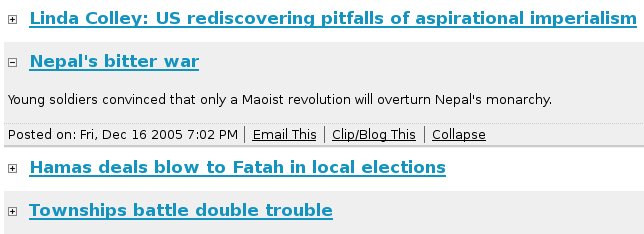
It’s yet another reason to use Bloglines, and yet another reason to use Atom 1.0.


Share this post