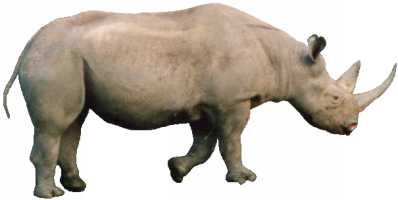I knew that emojis have Unicode code points, but it wasn’t until I saw this goofy picture in a chat room at work that I began to wonder about using emojis in RDF data and SPARQL queries. I have since learned that the relevant specs are fine with it, but as with the simple display of emojis on non-mobile devices, the tools you use to work with these characters (and the tools used to build those tools) aren’t always as cooperative as you’d hope.
I’ve been using Google Docs more because at work it’s great for collaboration, and also, for shopping lists and notes to myself, I can easily edit the same documents from my phone, tablet, and laptop. I found out that it’s pretty easy to add menus that perform custom functions, so I created a few menu choices… and then found out that they weren’t available on my phone or tablet. Still, it’s good to know how easy it is to automate a few things.
When you have to fit Twitter messages into 140 characters, URL shortening services such as TinyURL and is.gd are handy, but I hate seeing tweets likes this:
When I run a time-consuming batch file that executes perl scripts or XSLT stylesheets on hundreds of files, I usually end the batch file with an echo command with only a Control-G as its output, so that a beep lets me know that the job is done. Processing some client files while watching Mark Birbeck speak at XML 2008, I knew it would be rude to have my computer emit such an obnoxious beep, so I found a nice alternative: a command line way to display a message box about my task being finished…
There are a lot of fascinating podcasts of interviews out there. They’re usually done by phone, and because of the vagaries of the hardware and software that link up each caller’s voice to the host’s, different voices get added to a podcast MP3 at different volumes, especially in conference call panel discussions such as those for The Semantic Web Gang and ReadWriteTalk. These differences can lead to an annoying combination of blasting your ears (especially when using ear buds…
The recent lifehacker article Ten Must-Have Bookmarklets reminded me that I’ve developed a few handy ones myself. A bookmarklet (“bookmark” + “applet”) is a little bit of Javascript embedded in a link. They usually take some information about the page you’re looking at and do something useful with it. For example, if you highlight some text on this page and click this demo it displays the highlighted text in a message box. This particular example is not very…